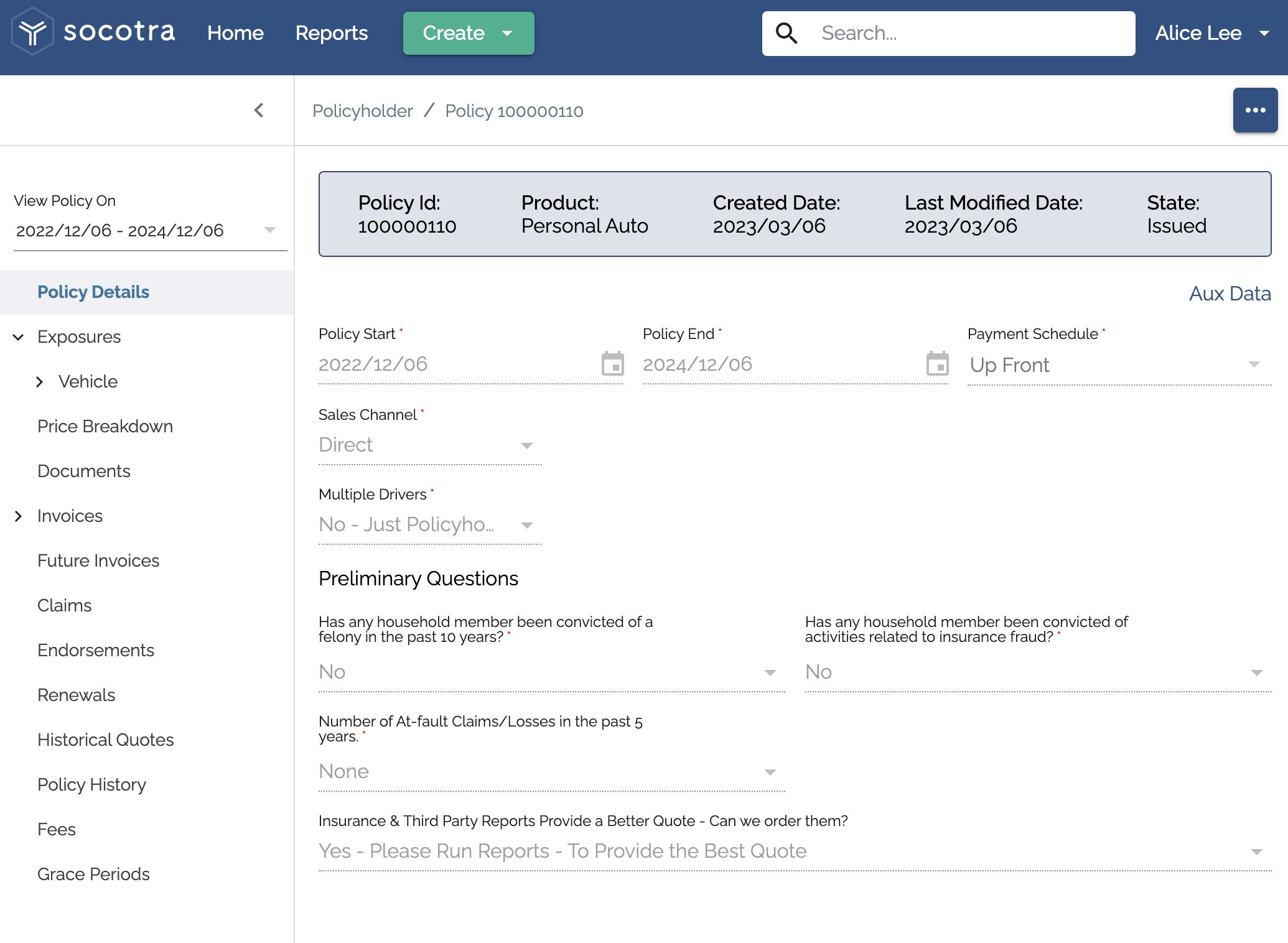Issue a Policy
Click Search or type
/Search based on policyholder name or policy number
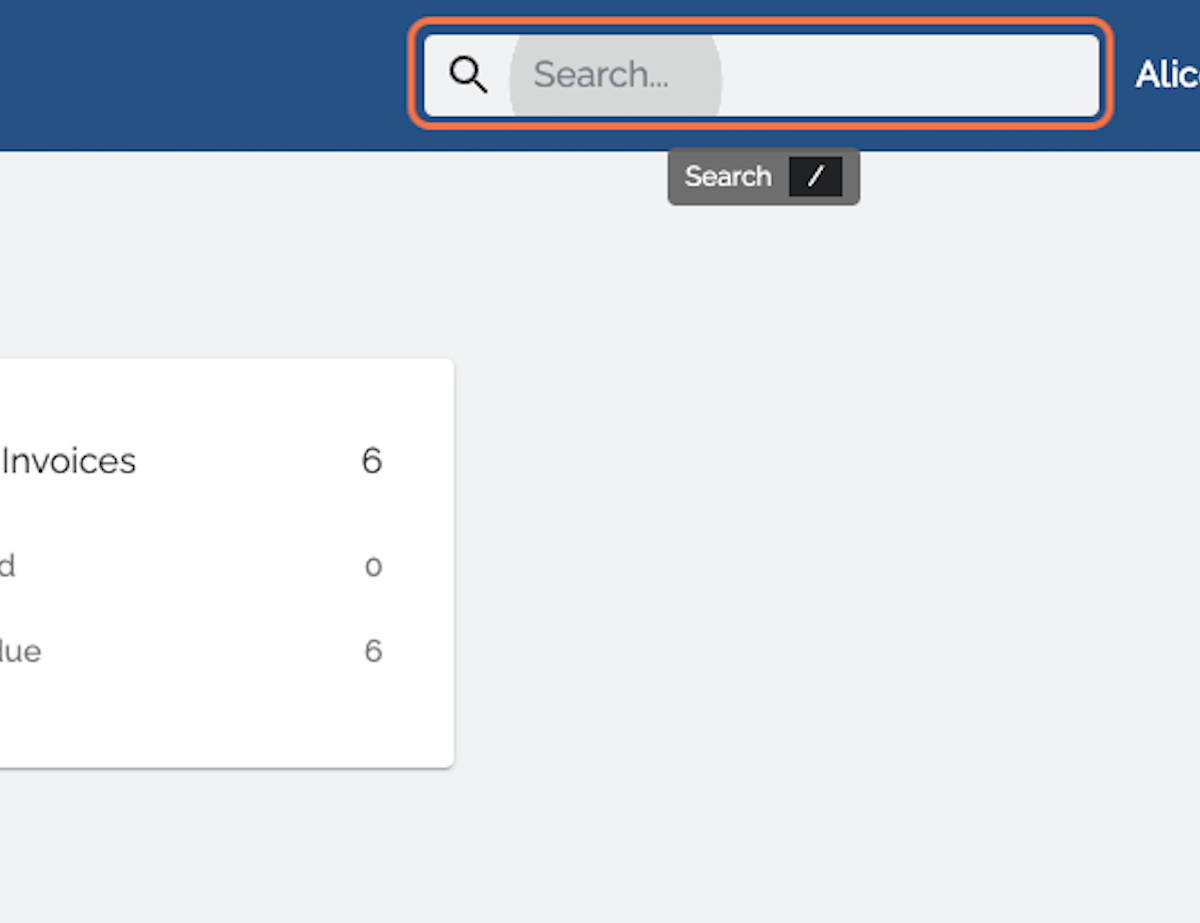
Open a policy to edit
Fill out the required fields
Click Save
To add an exposure, Click Exposures
Click Add Exposure at the bottom
Fill out any exposure details
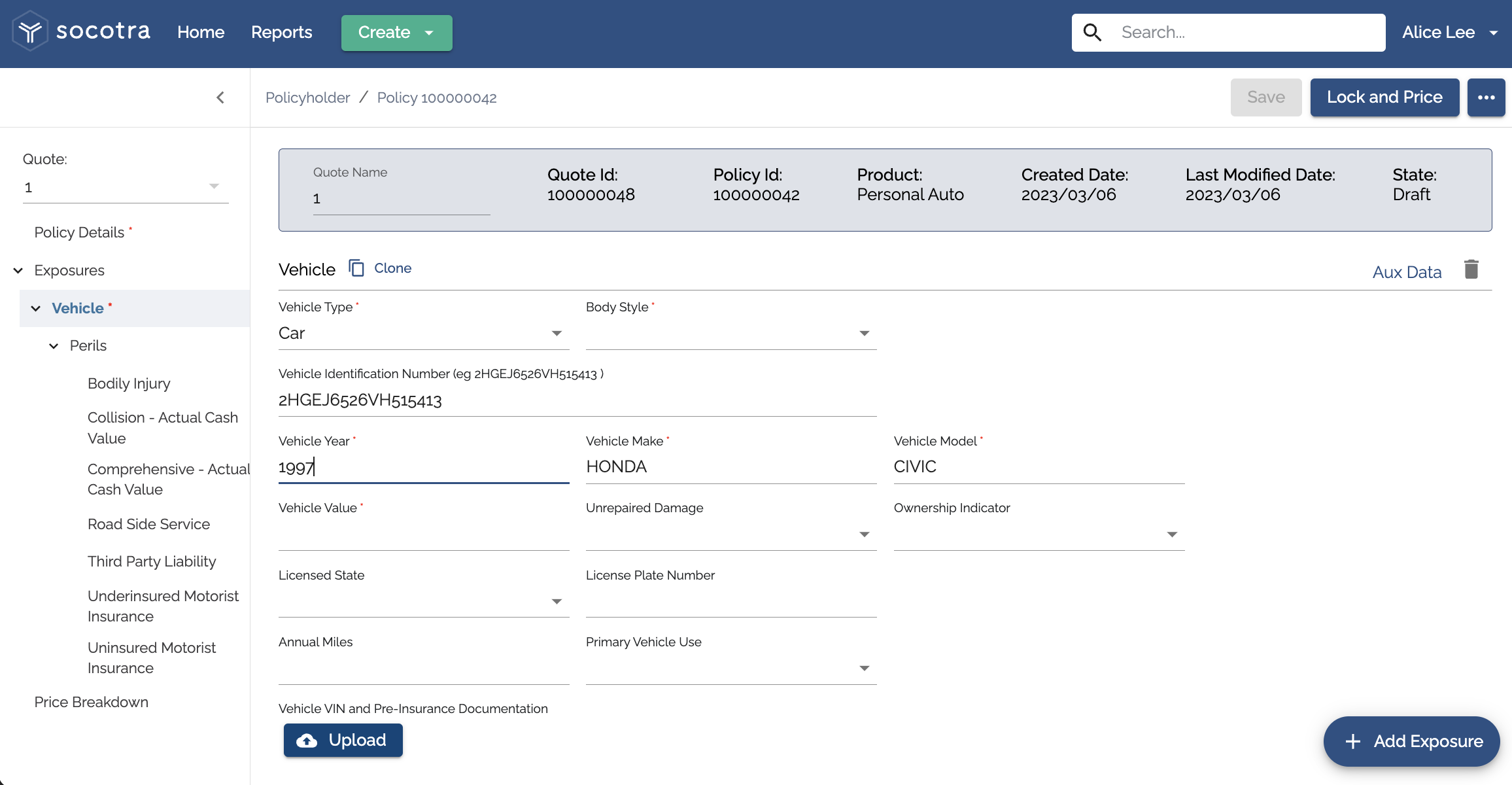
Click Lock and Price
Fix any errors that may appear
Look for a red
*to find issues on the sidebar, resolve any errors and make any necessary changesClick Lock and Price
After locking, Price Breakdowns / Invoices / Documents are available for review
After review, click Accept policy, and then Issue Policy
Policy is now Issued